Cách soạn câu hỏi Đúng/ Sai trong LaTeX
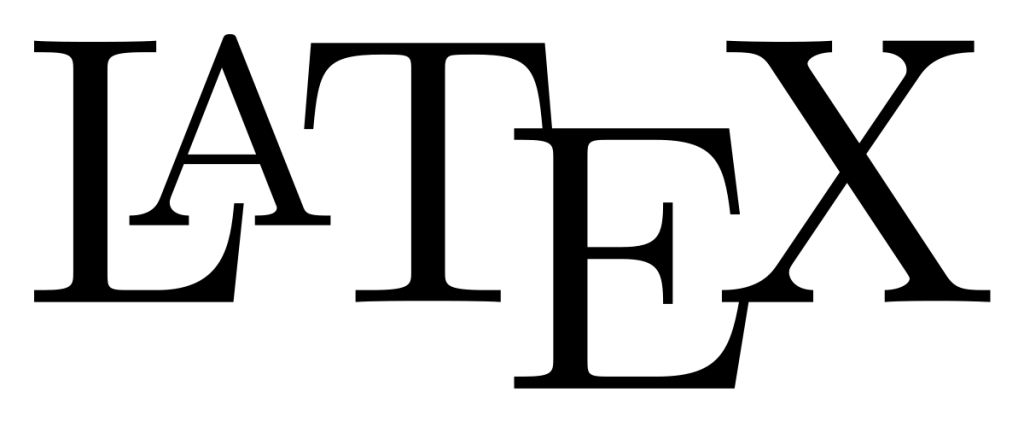
Để soạn câu hỏi dạng trả lời Đúng/ Sai trong LaTeX, ta có thể sử dụng cách sau:
1. Dạng không hiển thị đáp án
\documentclass[12pt]{article}
\usepackage[utf8]{vietnam}
\usepackage{enumitem}
\usepackage{xcolor}
% Định nghĩa màu sắc cho chữ "Câu" và số
\definecolor{cau_color}{RGB}{0,128,255}
\begin{document}
\newcommand{\tf}[1][0.25in]{%
\underline{\hspace{#1}}% Changed spacing to underline
}
\begin{enumerate}[label={\textcolor{cau_color}{\textbf{Câu}} \textcolor{cau_color}{\textbf{\arabic*}}.}, leftmargin=*] % Set left margin to zero
\item \tf{The world is all that is the case.} \\
\item \tf{My favorite color is blue.}
\end{enumerate}
\end{document}Khi đó kết quả sẽ như sau:
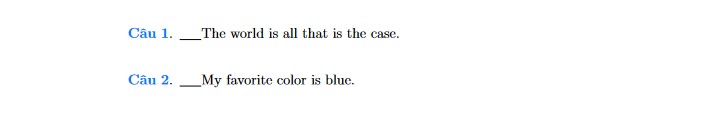
2. Dạng hiển thị đáp án
\documentclass[12pt]{article}
\usepackage[utf8]{vietnam}
\usepackage{enumitem}
\usepackage{xcolor}
% Định nghĩa màu sắc cho chữ "Câu" và số
\definecolor{cau_color}{RGB}{0,128,255}
\begin{document}
\newcommand{\tf}[2][0.25in]{%
\textbf{#1} & \hspace{#2}% Changed spacing to underline
}
\begin{enumerate}[label={\textcolor{cau_color}{\textbf{Câu}} \textcolor{cau_color}{\textbf{\arabic*}}.}, leftmargin=*] % Set left margin to zero
\item \tf[T]{The world is all that is the case.} \\
\item \tf[F]{My favorite color is blue.}
\end{enumerate}
\end{document}Khi đó kết quả sẽ như sau:
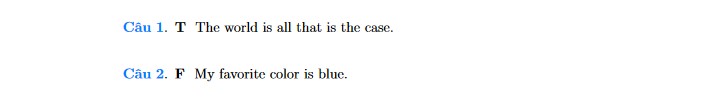
Chúc bạn thành công!